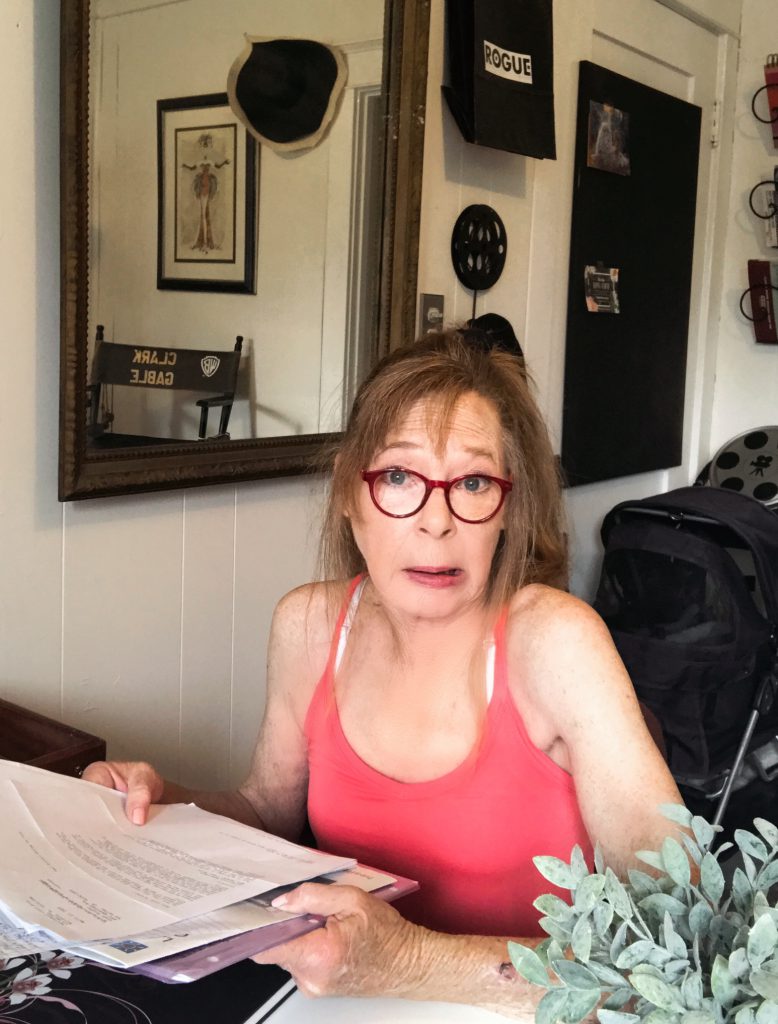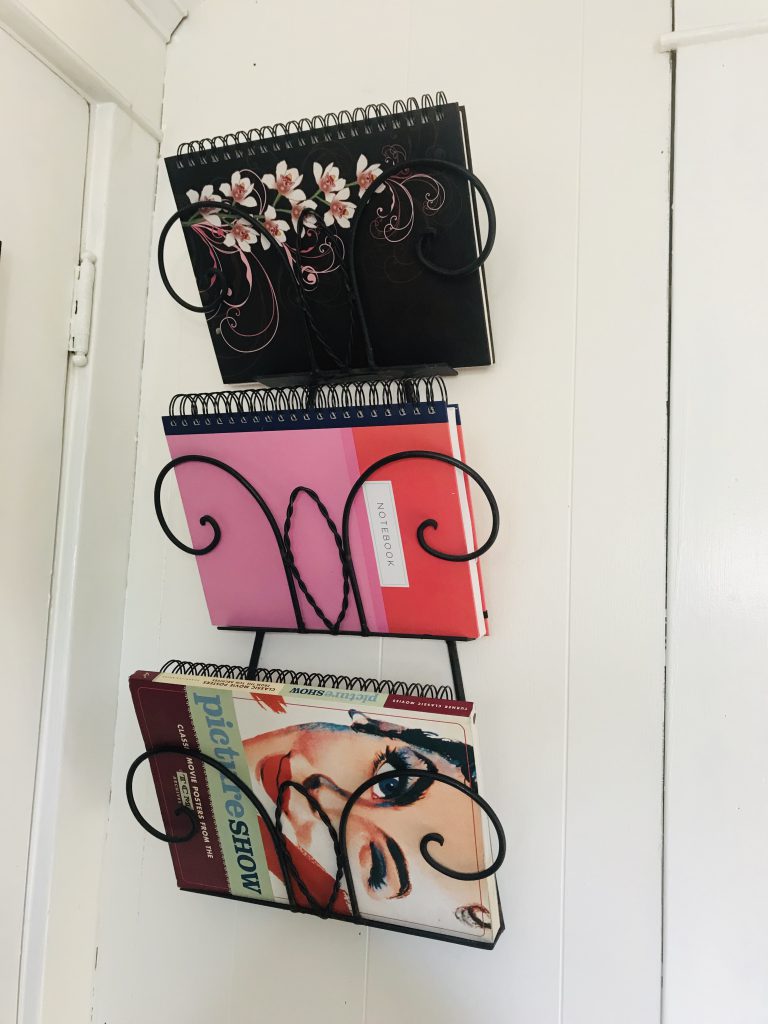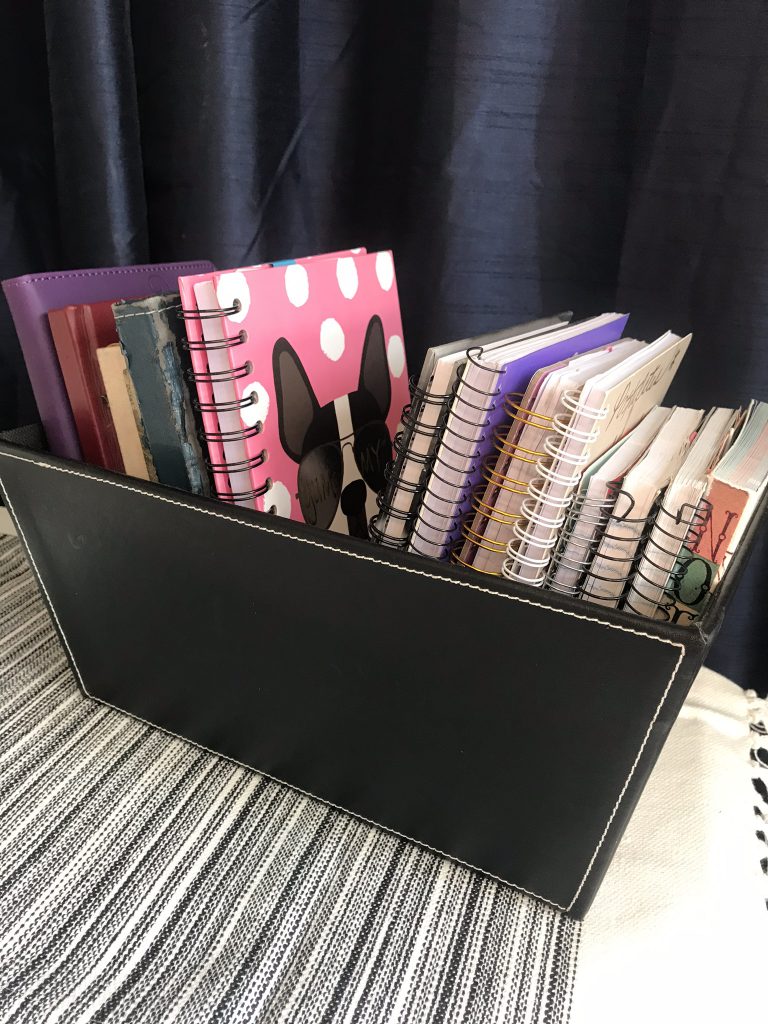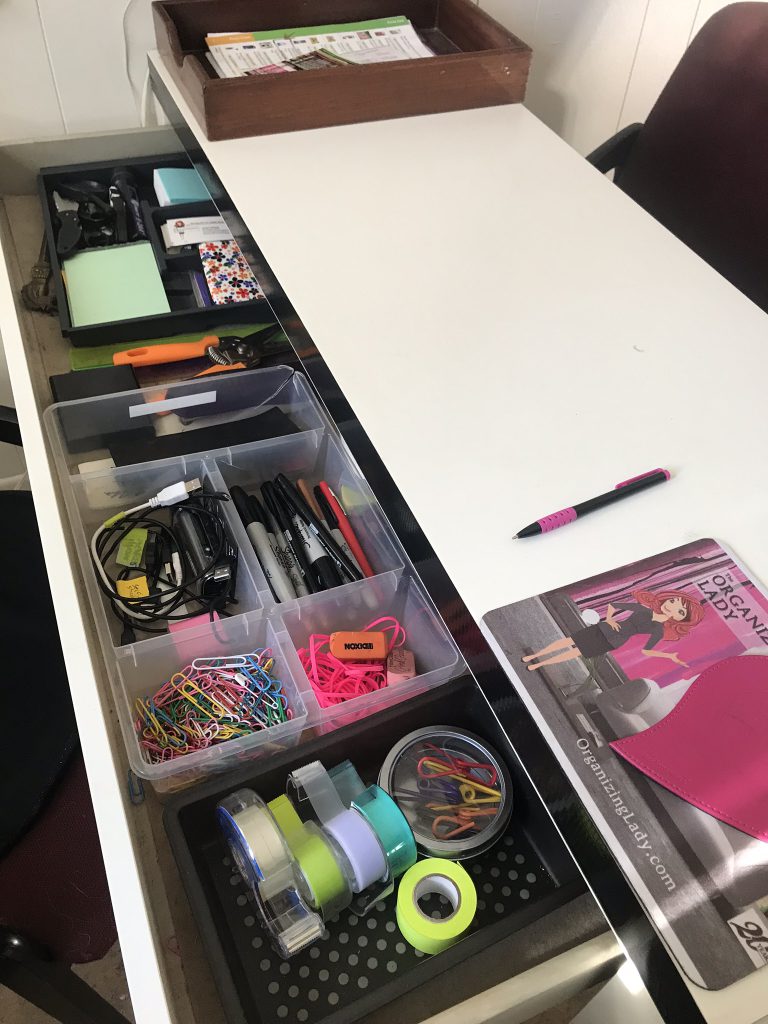This is not a science fiction story. It’s about the digital world of the “cloud”. I’m referring to cloud-based storage (online – on the Internet). At one time that was Sci-fi stuff, but not now.
In this digital age that allows us better online platforms to organize stuff, a lot of us still find it impossible to be paper free.
I’ve noticed over time that, with all the past talk of going paperless, it seems that we’ll never be completely 100% paper free. However we can cut down tremendously on paper by making use of the digital options available to us.
When my printer broke down, I found that I didn’t really need to print everything that I was printing before. Yet I still felt like I needed a printer, so I bought a new one. But now my daughter has that one.
Am I missing my printer? No, I can’t say I am. In the past 6 months, I needed to print one document and copy another. I just sent it to my daughter via email and had her print it or copy it for me.
I also cut my paper files down to a minimum since I no longer keep paper bank or credit card statements or bills. I pay bills online and access my statements whenever I want.
Since the file cabinet often becomes “The Lost World” of documents and paper, that’s a good place to start when trying to lessen your paper load.
I don’t print photos anymore either since these are stored in my iCloud account. Occasionally though I will get my favorite photos printed to put in a frame. This can be done at a lot of places, like Walmart, CVS, Office Depot, places like that.
If you want to organize your photos on a computer hard drive, a friend of mine scanned all her photo albums and individual photos and stored them in folders on the hard drive, She then was able to share the photos with family.
One of my past clients wanted to digitize a majority of his papers in files and bought a great high speed scanner – a Fujitsu Scan Snap IX1500 Scanner. By the time the project was completed, there were only a handful of file folders left in his file cabinet.
Although not in Cloud storage on the Internet, all his documents were available to him digitally and he could search and find anything fast and easy.
You’ll want to do your own research to find the best cloud-based storage options for you, but here’s a few commonly used ones:
- Dropbox
- iDrive
- One Drive
- Google Drive
I’m still saving up for the high volume, high speed scanner I want so, until then, I’m storing in the Cloud universe by uploading my computer and iPhone files to the Cloud.
If you’re tired of all the papers you have around, invest in a high speed scanner and donate those file cabinets!